How to play Word500? 
Guess the secret word in 8 attempts or less.
After each guess, the three colored (green-yellow-red) tiles on the right will show how many letters of your guess are in the secret word and how many are in the right position.
A bit like Wordle, except that Wordle tells you exactly which letters are green and yellow. Word500 just tells you how many there are!
EXAMPLE:
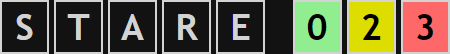
"STARE" contains 2 letters of the secret word, but in another position. 3 letters are not in the secret word.
The Word500 on-screen keyboard contains two special keys, that you won't see in many other Wordle spinoffs.
The underscore _ character you can use as a placeholder to (for example) write P_N_S and figure out what word fits that pattern. On your real keybnoard you can use either - or _
The "Hint" button helps you when you are stuck. It generates a word that fits all previous clues. Can you resist the temptation?
Click the letters in your guessed words to change their color into red, yellow or green. In this way you can visualize your deductions. Double click the Word500 logo at the top of the page to undo all your color changes.
Word500 can be played in various languages, modes and difficulty levels. At Standard difficulty level (green smiley) the secret word cannot have repeat letters (like ORDER) and some letters are excluded.
Every day, a new secret word is generated for each language and difficulty level. Enjoy!